I've curated a list of 10 must-have WordPress Plugins for your business website. The more plugins you have installed the slower your site will become.
Too many plugins will spoil the broth. It's best not to go crazy with them. WordPress on its own is too basic and plugins will add a lot of functionality.
If you have a website and you're using it for business purposes you should consider these ones as extremely helpful. They are in no particular order.
Number 1 doesn't mean it's the best on the list and number 10 doesn't mean it's the worst on the list. They all do different things, so to compare them wouldn't be right.
These are the plugins I always use on my websites. I consider them all as required.
10 Must-Have WordPress Plugins for Your Business Website
Well, here they all are. My Top 10 recommended plugins for your WordPress websites.
1. SumoMe
SumoMe is a great little plugin with many included tools such as heat maps, social media share buttons, on-page analytics, popup boxes, email list builder, contact form, scroll box, content analytics and a few other handy ones.
This is one of the first plugins I use on my sites. It's one plugin with many uses. Try it out, I think you'll love it.
2. Yoast SEO
Yoast SEO is better than that other plugin called All in One SEO. Why? It's far easier to use and for beginners, it makes life so much simpler.
There is nothing wrong with All in One SEO, It's just too complicated for me. It might be too complicated for you, too.
I suggest you try Yoast before All in one. It has an on-page SEO dashboard that uses a traffic light system, green is good, yellow is okay and red is bad.
Get all the lights to go green before you hit the publish button. To see me doing some on-page SEO using Yoast in a video, click here.
3. W3 Total Cache
W3 Total Cache clears your cache to keep your site clutter free and helps keep it loading quickly. A slow website will lose heaps of visitors. You don't want that, do you? Highly Recommended.
4. BackWPup or UpDraft
These are WordPress website backup plugins that can integrate with dropbox, Google Drive, and other cloud storage facilities.
Once you set it up, your backups are automated at the times you program into it.
You can have the backups saved into your dropbox account or on your hard disk, or both! Backing up is important. Don't skip this.
Want to See The #1 Recommended Training That Shows You How to Make Money Online?
Learn all you need to know about making money on the internet.
5. Pretty Link Lite
Pretty Link Lite is a cool little plugin for managing all of your affiliate links and has a dashboard with all your links saved for easy access.
You can make your links "prettier" by using pretty link. This plugin also allows you to track how many clicks you've had on those links you created. A must-have plugin for all business websites.
6. Optimize Database after Deleting Revisions
After you've created an article on your website and saved as draft many times, you will find that your WordPress has saved a lot of revisions.
That's clutter and you need to get rid of it after you publish an article. This will help, just like W3 Total Cache, to keep your site spick and span and running super fast.
7. WP Spamshield
Ideal for combatting spammers. Another one is Akismet. I get on average 12 spam attempts which are blocked every day on autopilot because of this plugin. Good stuff to have.
8. WP Edit
A replacement for the default visual editor that comes with WordPress. It has many more functions which help to format pages and posts within your website. Another useful one that does the same thing is CK Editor.
Both of these plugins are highly recommended but don't use both. That would be like putting 8 wheels on a car. Not necessary.
9. Ewww Image Optimizer
This plugin automatically optimizes your images for your website. You don't have to worry about images using too many memory resources if you use this plugin.
It even optimizes images you uploaded before you installed the plugin itself. Highly recommended to keep your site fast.
10. Instabuilder
This is quite a new one (to me anyway) and is becoming very popular as a way to build superb landing pages (or squeeze pages) and thank you pages for your business website.
It's an amazing piece of kit.
Read My Review of Instabuilder 2 Here
There are other tools you might want to check out.
Be sure to take a look at my 7 must-have online business tools I use to grow my business right here.
What plugins do you use on your WordPress websites? Are there any recommendations you believe are an improvement on the ones above?
Let me know, it's a fascinating topic. Comment below with your questions or recommendations and I'll get back to you.
I'm Jimbo, It's great to see you here today. Read more about me here.
Want to See The #1 Recommended Training That Shows You How to Make Money Online?
Learn all you need to know about making money on the internet.

Once upon a time, in a galaxy far, far away… Jim got a chronic case of sciatica and lost his job. However, Jim used this opportunity to learn how to build websites with WordPress and then to make money online. Jim wants to help you do the same, while helping you to avoid the plethora of scams. Let Jim help you earn your first $1000 online from home. Cheers and see you soon!

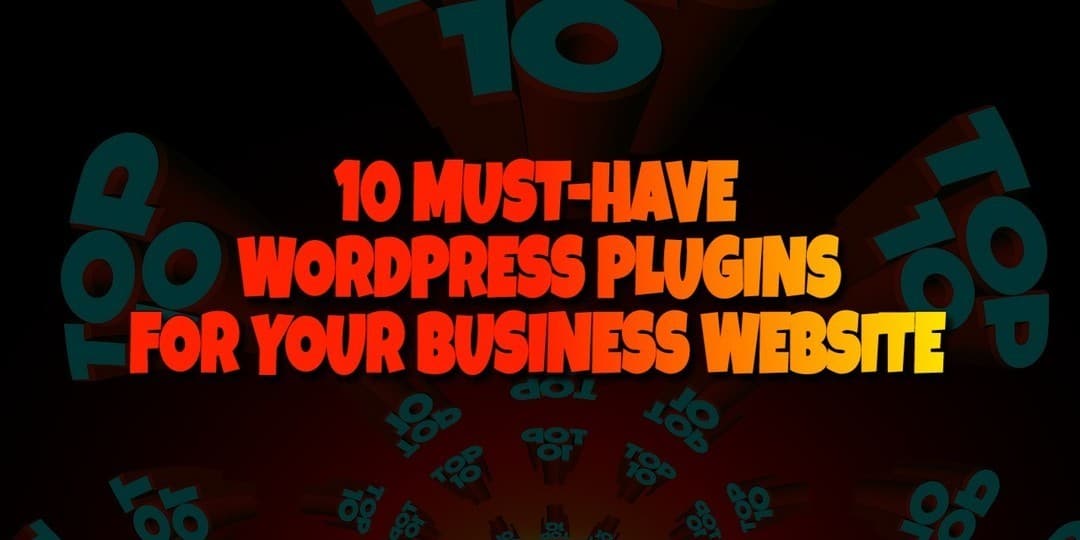
Hello James! Thanks for your wonderful suggestion. All these are very fabulous.
You can also check one more WordPress plugin which is known as Trash Duplicate And 301 Redirect. It enhances better SEO ranking by way of deleting duplicate content and also protect you from being penalized by Google for duplicate content.
Hey hey thanks for dropping by, Henry. I never heard of those plugins so I will be taking a looksy.
Thanks for the suggestions.
You’re the man Jimbo. These are great suggestions and ones that I will definitely look into to add value to my website. I very much appreciate your advice here. One question: you mention WPX for hosting. You trust them? What plan did you go with?
Thanks again – great stuff
Yes they’re the best hosting I’ve ever had, and support is super fast, polite and they know everything there is to know. It seems they can fix any problem easily within minutes. The only downside is you will pay $25 every month even if you only have 1 website. If you have 5 sites it’s the same price. Not sure why they do it like that. But when you experience their speeds, whooooosh! lol…they even do all the site migration stuff for you, which I found to be a pain in the butt with other hosts.
If you want to go for it, here’s a link. You will not be sorry you got hosting there.
Hey James,
I noticed that whenever I have more than four plugins installed, my site health goes down, way down. What do you recommend in this case? How can I use some plugins if I can’t have more than 4?
Thanks,
Sunny
You need superfast hosting if you want lots of plugins running. Wealthy Affiliate hosting is great for beginners, but I wanted more, so I went here. This is SSD hosting, it’s faster, and you can install many more plugins.
https://beststayhomejobs.com/wpxssdhosting
Thanks for coming by, Sunny.