I've discovered that finding keywords for your website with Jaaxy is very easy. With this amazing research platform, the process is simplified so that even I can understand it.
You might not know this, but I'm not a keyword research ninja. Really, I suck at it, and always have. Maybe I always will be poor at keyword research.
But thank goodness for Jaaxy! This keyword research tool makes my life so much easier. And my guess is that it will help you as much as it does me.
Until I started using Jaaxy, I struggled big time with this essential component of writing blog posts.
There's no point in writing unless someone's going to see your blog, right? With that said, here's an overview of how to use Jaaxy to find those low competition, low hanging fruit keywords that will drive more traffic to your website from the search engines.
Finding Keywords for Your Website with Jaaxy the Simple Way
Just below this text, you will find a Jaaxy box that will allow you to try some keyword research for yourself.
Get Your 30 Free Searches Here
What you should look for are the following metrics (below the search box) to find the keywords most likely to get you ranked highly in the search engines, google, bing and yahoo to name but a few.
The metrics to look for are as follows...
As you can see in the screenshot above, there are 7 columns in total. Those columns are all we need to worry about when searching for the best keywords for your site.
Column 1. Suggested Keywords
This column is giving you suggestions, or alternatives to the keywords you typed into the search field.
Often times you will enter the keywords you're thinking will be great and then you'll see some much better suggestions to shoot for. Using long tail keywords is the best option
A long tail keyword example is "Finding Keywords for Your Website with Jaaxy" and as you can see, that's exactly what the name of this post is.
Always make sure the keywords you go for here are grammatically correct, spelled right and make sense to a human.
Column 2. Average Monthly Searches
This is the average number of times in a month that people search for the keywords in the exact sequence suggested. I chose top one of 730 average searches per month for this article you're reading now.
When you match those keywords in your blog posts you're going to have a much higher chance of ranking in the search engines so that the people who use those exact words in google or other search engines are more likely to see your articles.
A high number is good here. You don't want to go for a keyword that has 5 searches a month. That would mean if you got page 1 of google, you'd still not get many visitors. Makes sense, right?
Column 3. Monthy Traffic
This is the amount of traffic you can expect if you attain the first page in search engines. As you can see, I might get 125 people a month coming to my website to read this article every month if I get to page one.
If you do get to page one in the search engines, you can hope to get that many people clicking on the results and going to your website to read the blog post you carefully crafted.
If you found this article on page one of the search engines and you clicked on it, then that proves the power of SEO and keyword research. It also proves the power of Jaaxy.
Again, the number should be higher here. Don't go for numbers that are too low. And not too high either, that might mean stronger competition.
Column 4. QSR - Quoted Search Results
This is an indicator telling you how many other websites are using those exact keywords. In this column, the number indicates how many other websites on the internet are targeting those very same keywords.
So if the keywords searched for in this example "finding keywords for your website" it shows us that 45 other sites also are targeting that keyword combination.
Want to See The #1 Recommended Training That Shows You How to Make Money Online?
Learn all you need to know about making money on the internet.
It means that this post you're reading has to compete with 45 other bloggers for that page one spot. The lower this number, the easier it is to get ranked.
You won't get ranked for every single post because there are many other factors to take into account. Jaaxy gives you the best possible chance of getting ranked.
Column 5. KQI
This is the Keyword Quality Indicator column. Green is good, yellow is okay and red is avoid like the plague.
If you find a keyword phrase that has a green "light" like this, it's good to go for. If you find a yellow light then it's a so-so.
Depending on your prowess in SEO and website building, you might be fine going for these choices.
My keywords are a green, so that means I am good to go, just like traffic lights. And if you see a red light, it doesn't matter who you are.
I wouldn't want to touch them because there is far too much competition from big authority sites and your post is likely to not even get in the top 20 pages of the search results. Red is a no go!
Column 6. SEO Power
This is how strong the keywords are in terms of SEO (Search Engine Optimization.) This score is based on the traffic and the competition calculated with some nifty algorithm I have no knowledge of.
Hey, I ain't a keyword research ninja or a mathemagician! You don't need to be. Trust in Jaaxy to tell you the best keywords you should go for. That's all I do and it works for me every time.
The higher the score in the SEO column here, the better your likelihood of ranking well for those specific keywords.
Go for at least 80. As you can see in this particular instance, I chose to go for it because the SEO power is 93.
Column 7. Domain Availability
If you click on that, it will tell you if there is a domain name available using those keywords. Handy! This is a useful little feature that saves time when looking for a domain name which is keyword rich.
Say you find some cool keywords that you'd like to create a domain name with. Well now, that's easy if you click on the word "search".
Jaaxy lists all the domains, like .com, .org, .net and so on. It will tell you if they're available.
It's very cool and it's a simple way to find domain names you might never have dreamed of otherwise.
In theory, if I wanted to use these keywords in a domain name I could choose
"findingkeywordsforyourwebsite.com"
and build a website around that.
A bit too long for my liking, though! If you'd like to learn much more about keyword research, building and monetizing websites, internet marketing and such, check out my Wealthy Affiliate review.
If you'd like to see how quick and easy you can start up a website read this. And if you have heaps of questions about making money online and building websites read my most frequently asked questions page.
Keywords and doing SEO aren't the only methods for getting visitors to your website.
Check out my Jaaxy review for more information.
Please leave any questions about Jaaxy and keyword research techniques below in the comments section and I'll get back to you. Share this on social media if you think your friends might also love it.
Thanks for reading.
Jim
Want to See The #1 Recommended Training That Shows You How to Make Money Online?
Learn all you need to know about making money on the internet.

Once upon a time, in a galaxy far, far away… Jim got a chronic case of sciatica and lost his job. However, Jim used this opportunity to learn how to build websites with WordPress and then to make money online. Jim wants to help you do the same, while helping you to avoid the plethora of scams. Let Jim help you earn your first $1000 online from home. Cheers and see you soon!

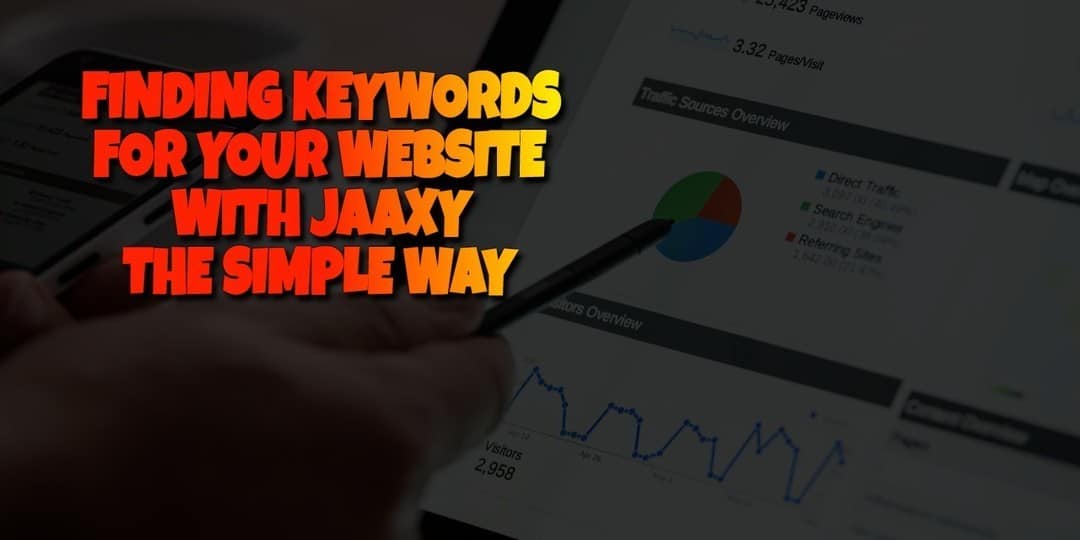
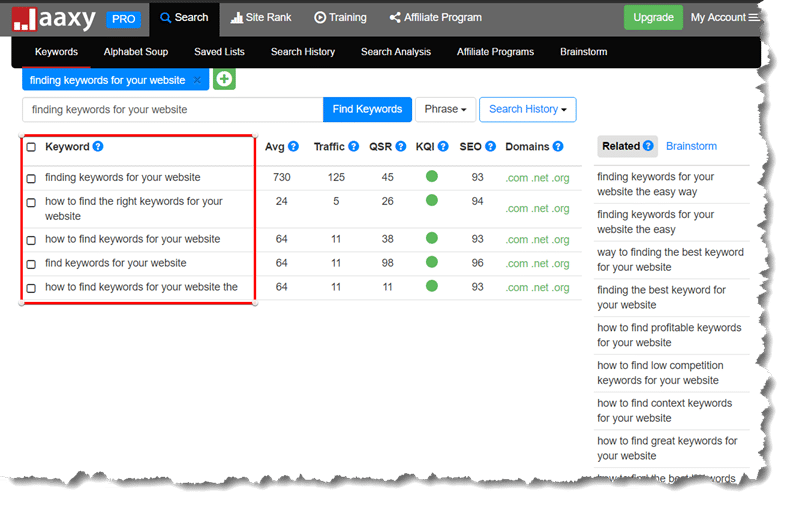
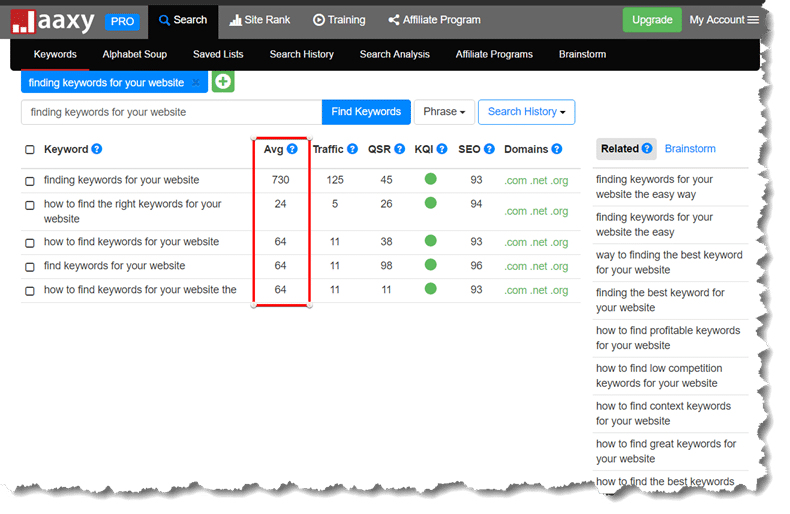
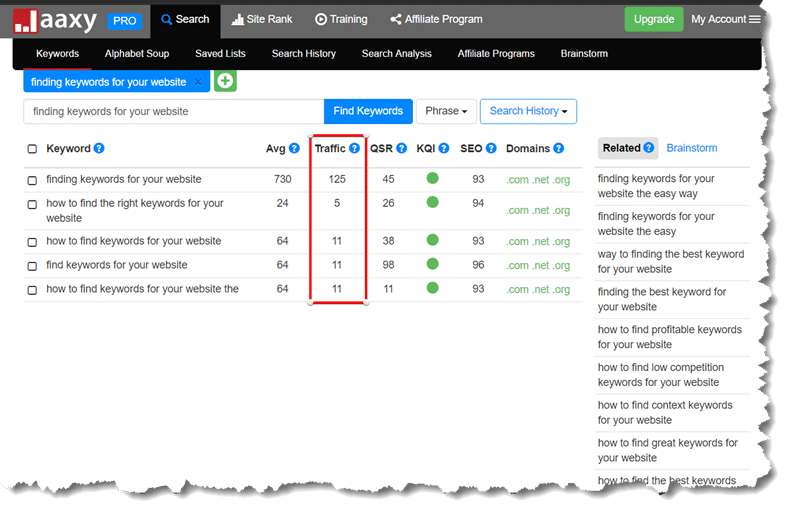
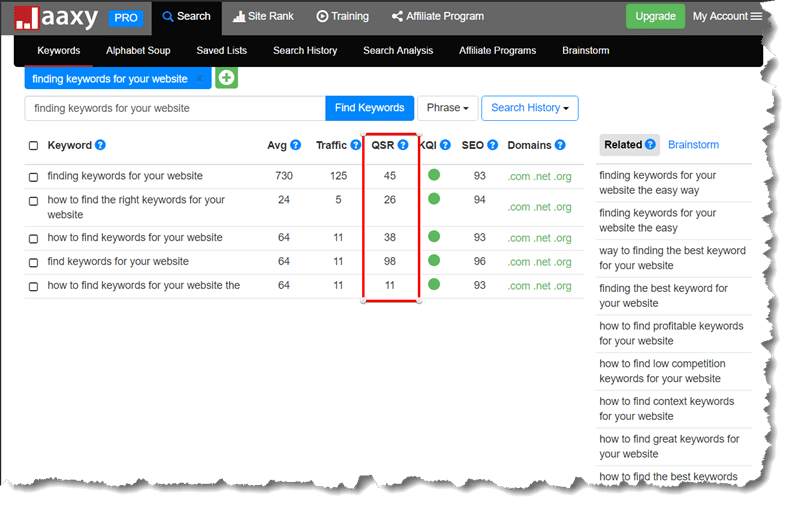
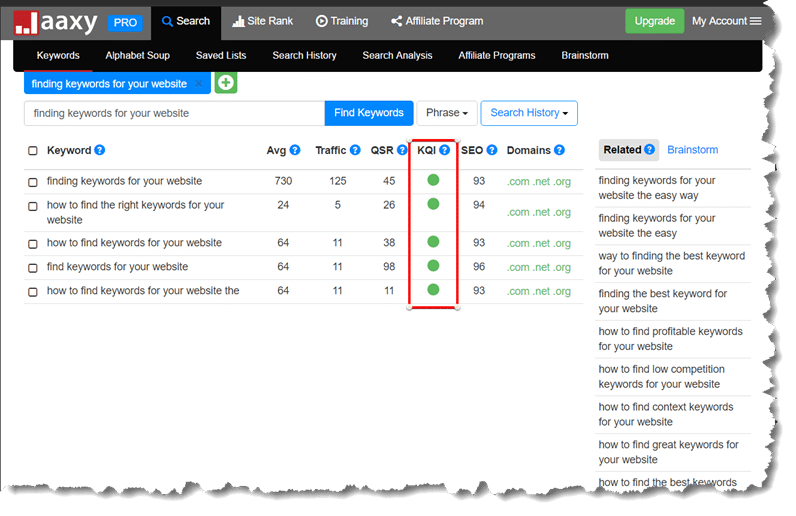
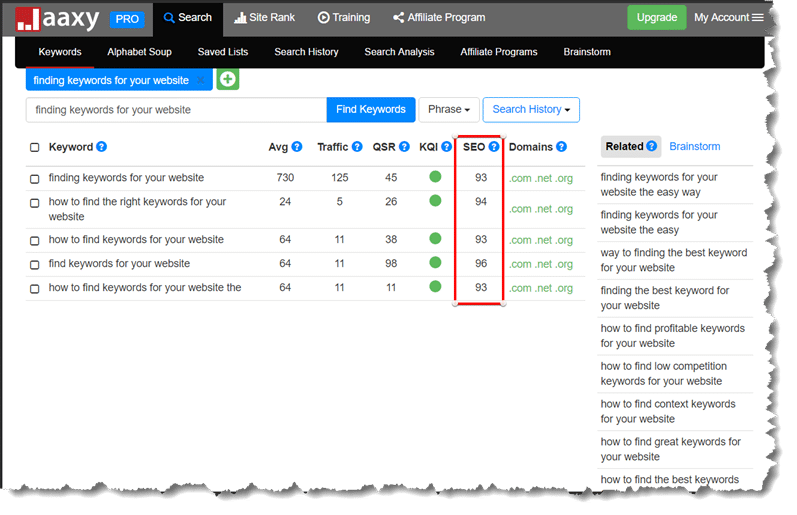
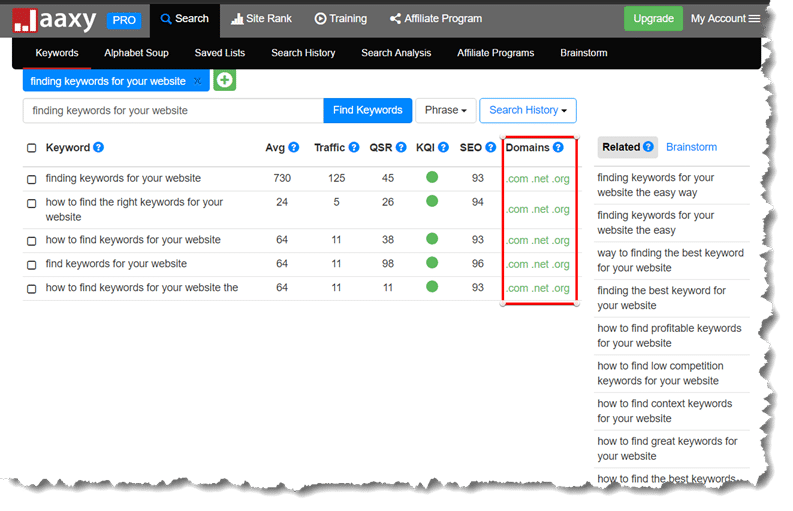
I realized that using the long tail keywords is the best option ever!!! I used to create titles with short keywords because I was a newbie and didn’t know that I can adjust my title in the WordPress 🙂
Then I found somewhere in the training the information that the long tail keywords rank good and since I use the Wealthy Affiliate keyword tool and Jaaxy, finding keywords for my website is a very simple process.
Since then, my Google rank got much better and it is improving with each day!
Thanks for the great tutorial here 🙂
Sunny
Jim Bo you have written a great article about keyword research. Good job.
Thanks Patricia, hope you try out Jaaxy for yourself for free. Here’s the link. Jaaxy Free Account
Live long and prosper
I have been using Jaaxy for years now and I agree with your post 100%. It is so much worth the price. I always use it before I write a website post. I am always able to find a highly targeted, low competition keyword.
Thanks Wendy for dropping in. Jaaxy is the simplest keyword tool to use, it makes keyword research fast and accurate.
Jimbo
Hi James
This is a brilliant article about Jaaxy. I also struggled with keyword research so much that I landed up just paying someone to do it for me and tell me what keywords I should target!
This method worked well in that I got good keywords, but at $30 for some keyword research it turned out to be quite a costly affair.
Then I found Jaaxywhich changed the ballgame for me, at $19 a month I can search to my hearts content. It also means that while conducting keyword research for a certain topic I come across so many more keywords and ideas for future articles. These are things that I never had the opportunity to come across before while paying for my keyword research to be done for me.
I love keyword research so much now that I can spend a whole day just researching great keywords.
And like you say, a good keyword is where it all starts, without the right keywords it might not even be worth your while bothering to write anything because are just taking a shot in the dark.
Hi there Lynne.
Jaaxy Rocks! It’s one of the few tools I wouldn’t be without. And I can list those on 1 hand. I wrote about 7 tools I couldn’t do without here (okay one hand and 2 fingers on the other hand, lol) https://beststayhomejobs.com/7-must-have-online-business-tools-that-i-use-every-day/
A handy list for anyone wanting to build an online business the right way.
Thanks for coming by Lynne,
Jimbo