I'm going to quickly show you how to gain more Twitter followers for free and using this method I got myself an extra 2300 followers in under 2 months and it was mostly on autopilot once I had setup.
Total setup time? About an hour, maybe 2 if you're a beginner. Estimated time saved per month? About 24 hours, maybe more.
Now that's what I call growth hacking!!!
The tools I used were free and I will tell you what they are below. But first I will tell you why this matters for you if you have an online business.
It's all about traffic and getting that traffic to your website is the aim of the game here with these 3 Twitter tools.
Never rely solely upon the search engines to get traffic to a website, that would be a long and difficult road to take. This is a "social media growth hacking class!"
Table of Contents
How to Gain More Twitter Followers for Free and Fast
What you need is something that works in the interim before your site starts getting rankings. This can take months for a new site unless you're a pro.
Anyone with a website can employ these tips to get more traffic, it's not just new sites that will benefit.
So, with that being said, let's get on with today's quick lesson. On your marks, get set....go!
My Stats for Twitter Followers Spanning 7 Weeks

How I Went from 2000 to 4300 Twitter Followers in Under 2 Months
First off the bat, you need a Twitter account. Another thing you need is to register at Tweet Jukebox and Manage Flitter. They are all free with premium options available for the latter two, if that takes your fancy. But today I'm shooting for completely free methods to get traffic. I like free, don't you? Cool.
Let's find out how I got from 2000 followers at the beginning of June 2016 to 4300 followers by July 22nd 2016. It takes just a few minutes every day to increase your following audience.
Having Lots of Followers on Twitter is Good Because...
When you have a lot of followers (in the same niche as you) that means you are far more likely to get a visitor to your site when you tweet something out with your link embedded.
I'll show you how I get visitors from Twitter to go to my site and read my blog posts. Hey, you might even have come from Twitter to read this post, which kinda proves it works, right?
How to Gain More Twitter Followers Quickly
Getting followers is easy enough but getting them fast isn't so easy. What you must do is follow people who are in the same niche as yourself. Also you can follow other people's followers. Have you heard of Pat Flynn, the guy behind a successful website called Smart Passive Income?
Well, if you haven't, he's in my niche, which is the make money online niche. He has heaps of followers who are obviously very interested in the make money online niche. How do I know?
Durrgh, they follow a make money online guy...simple, right?
Using the traditional method of seeking people to follow using the Twitter interface is easy enough to figure out for yourself. But just in case you're completely new to Twitter and how it works, here are some simple steps to guide you.
We're going to follow some of Pat Flynn's followers for this demonstration. Use the search bar within Twitter's dashboard. Here's what you look for.
Click and Search for Someone in Your Niche. I chose Pat Flynn
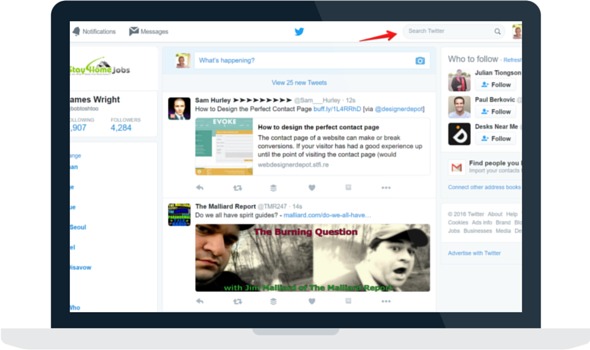
In my Example I searched for Pat Flynn Because he is in My Niche

I Clicked on Pat's Followers

Then I Click to Follow Pat Flynn's Followers

Twitter Will Restrict You From Following Too Many People in One Day
To prevent abuse of Twitter, the platform limits the amount of follows you can perform on a day to day basis. What you do is you get into a routine of maybe 5 or 10 minutes per day repeating the process above.
You will see the benefits in the near future if you do this daily. The people you followed will many times follow you back. In short, Follow to get followed back.
That's part one of what to do. Another 2 simple parts coming right up.
Part 2 - Using Manage Flitter to Unfollow
Manage Flitter is an online platform that allows you to filter through the thousands of people you've followed in the past based upon if they've followed you back.
Basically, if you were to do this manually within Twitter it takes a whole lot of time. You have to scroll and read profiles to see if they follow you or not.
Want to See The #1 Recommended Training That Shows You How to Make Money Online?
Learn all you need to know about making money on the internet.
Many times this can take a good 30 minute chunk out of your day. And as this method is aiming to get you heaps of followers in your niche very quickly, we need to use a tool to speed up the process.
Instead of about 30 minutes or more per day, this is how I unfollow 100 non followers every day within a minute. Cool, hey? And this is also a free tool you can access right now.
Enter Manage Flitter
Go connect your Twitter Account to Manage Flitter. It's a seamless integration and takes around a minute to do. Then you're ready for the next steps. Remember, you can use the free version of this platform to unfollow 100 Twitter accounts per day. Here are the steps.
Manage Flitter Home Page - Click on Start
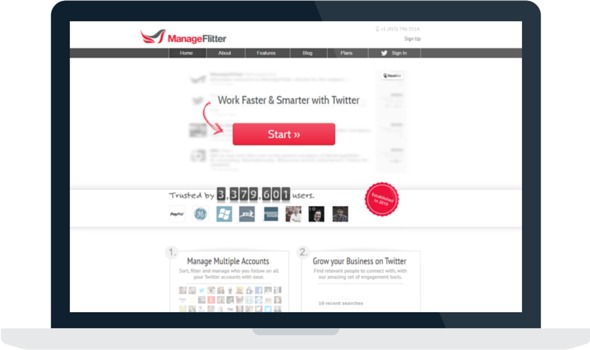
Manage Flitter will Ask You To Connect Your Twitter Account

It takes about 30 seconds for Manage Flitter to Load in your Twitter Account
This is the Dashboard of Manage Flitter - Look at the Arrows

I have Selected the Inactive Accounts Option here

You can choose any of the 4 options above and they are as follows...
- Not Following You Back
- No Profile Image
- Non-English
- Inactive Accounts
What I do every day is unfollow about 25 from each option. You don't have to do the same as me though. What you're doing here is getting rid of accounts you are following according to the criteria in the options above.
Remember the Twitter limits?
You can tweak your Twitter account using Manage Flitter so that you're not following people who are not following you back, who have no profile image (showing they're not serious Twitter users), who are non English speakers.
Also the accounts of people who are considered inactive can be unfollowed. This means they don't log into Twitter and tweet stuff out. Pointless following a dead account, right? They won't see your tweets.
After you've unfollowed 100 accounts, this increases your abilities to go ahead and follow more people per day, because the ratio has changed. Twitter has a ratio that it goes by to determine how many follows you can perform.
If your account is already following a lot of useless accounts, then you're going to reach the limits quickly every day. Manage Flitter will help you improve those limits.
Part 3 - Using Tweet Jukebox to Auto Tweet While You Sleep
Update: Tweet Jukebox has been renamed Social Jukebox.
Tweeting manually in itself every day is going to be a time intensive activity. Time is money. If you can save time on menial tasks like tweeting manually you're going to increase the amount of time you have available to do more important things, like building your website, perhaps?
Do you find there aren't enough hours in a day to do everything you want to do? I certainly do. Even with automated tools I feel there isn't enough time in a day to get stuff done. Time now for my next little growth hacking tool.
Enter Tweet Jukebox
I'm going to show you what I do, once or twice a week, that only takes a few minutes but saves me hours. This is where automation tools come in. A cool automation tool for Twitter is Tweet Jukebox.
It's another one of those free things that also has a premium option. But remember, we're sticking to the free methods today. There is no need to go premium.
This tool is something that requires a bit of initial time to set up but is a massive time saver after you've spent that first half an hour or so. How many hours a day do you waste on social media platforms to growth hack your business?
I bet it's a lot.
Want to See The #1 Recommended Training That Shows You How to Make Money Online?
Learn all you need to know about making money on the internet.
Use Tweet Jukebox, however, and you can cut a lot of hours out of a month. First though, let's get rolling. This shouldn't take too long, it's easy and once done, makes life a lot simpler every single day.
To exemplify what I mean, using this tool I can tweet on autopilot all day long 7 days a week even when I'm fast asleep.
Do you know what that means? It means that while I am sleeping, Tweet Jukebox sends out a tweet for me and that tweet can get me visitors to my sites.
That's very powerful. And did I mention it's free? I did, didn't I? Okay, let's step it up now. Let's setup TweetJukebox with a few Tweets.
First we need to sign up for a free account. To do that go to TweetJukebox.com here.
A Video Overview of Tweet Jukebox
Once you've signed up for your free account, go ahead and start loading the Jukebox with your tweets. Once you're signed up and logged in here's how to load some tweets.
I'll show you just one and you can take it from there. On your marks, get set...GO!
Loading Your Tweets into Tweet Jukebox
Log in to Tweet Jukebox (or signup if you haven't already)

Click on Scheduled Tweets
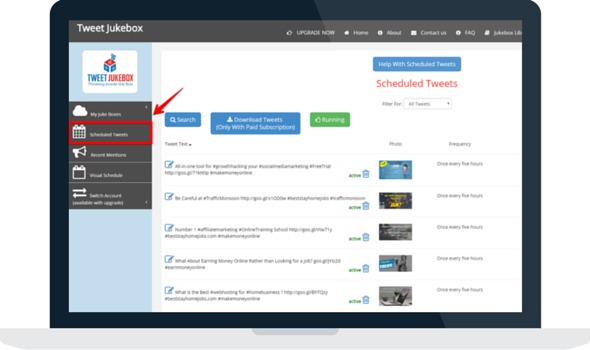
Click on Edit (or add) Tweet here
The Free Version of Tweet Jukebox allows you 5 Scheduled Tweets

Type in (or copy & paste) Your Tweet Text and Upload a Picture Here
You should also take a look at the settings in the options below the text box. They tell the jukebox when to tweet your message out to Twitter. I use the once every 5 hours option
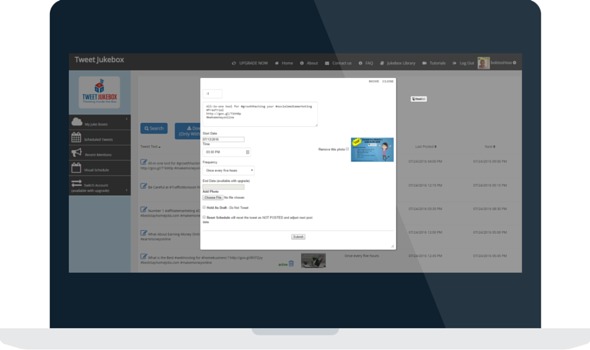
Done! What next?
Next you can click on the box that is above scheduled tweets. This option has 2 sections.
Section 1 has lots of pre loaded quotes. Very handy, because spamming links to your website all day long will piss off Twitter and the followers you have. Try not to be too promotional.
Add in some various quotes here if you like. Let them tweet out on their own. People like to read these quotes. Don't delete them, you're shooting yourself in the foot if you do.
Click here to see the quotes - Don't delete them, people like them!
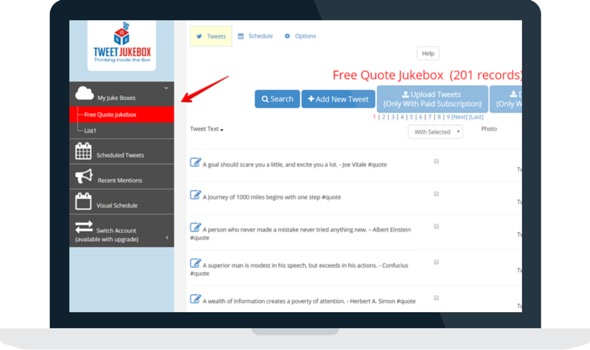
Section 2 is for you to load up lots of tweets into your jukebox. I have 60 loaded up right now, not sure if there's a limit, but I guess I'll find out one day if I keep adding my tweets in here. Go ahead and load yours up with as many as you can.
The only difference between this and the scheduled tweets is the limit of tweets you can add. Scheduled tweets (in the free version) only lets you have 5, remember?
This seems much more random than the scheduled tweets option and is obviously the hourglass function described in the short video above. Use it to mix up your tweets.
You Can Add Lots of Tweets into here to load your jukebox up further. Notice I have 60. I will add some more to mix it up a little.
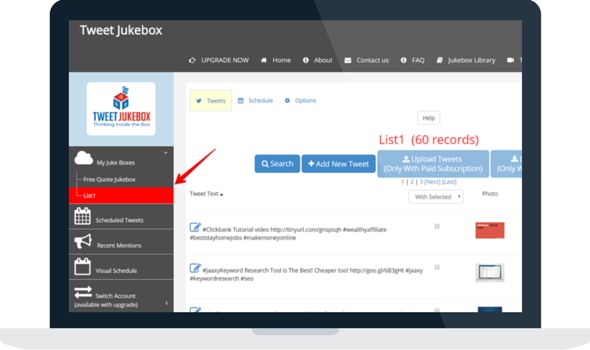
Here are those important links to get to the tools you need. They will open in a separate tab. Remember, they are all free and easy to set up.
Twitter.com (if you don't already have an account)
ManageFlitter.com (This is free or premium, up to you)
TweetJukebox.com (Also free with a premium option)
There is one more automated tool that can do all of the things above and more. It also handles six other social networks which are Facebook, Pinterest, Linkedin, Instagram, Tumblr and Google+. That tool takes even more work off your back so you can spend that time on your business instead. To learn about that one go ahead and read this.
Check out my Mass Planner 2 Review.
I hope you enjoyed reading about how to gain more Twitter followers for free and you can leave questions in the comment box below if you need any additional information or tips.
It's been fun. Until next time, good luck in getting heaps more followers for your Twitter account.
Jim
Want to See The #1 Recommended Training That Shows You How to Make Money Online?
Learn all you need to know about making money on the internet.

Once upon a time, in a galaxy far, far away… Jim got a chronic case of sciatica and lost his job. However, Jim used this opportunity to learn how to build websites with WordPress and then to make money online. Jim wants to help you do the same, while helping you to avoid the plethora of scams. Let Jim help you earn your first $1000 online from home. Cheers and see you soon!


The best tool ever for managing Twitter is WizUgo and there are no second thoughts about it. After using it for 4 months now, I must say, it has contributed a lot in gaining followers and boosting my earnings too.
Firstly, it is an absolutely amazing investment especially when it comes to the artificial intelligence that it uses to tweet the relevant items, find and show the right content which will be popular with my target audience. And to top it all, the great help it offers in scheduling the tweets automatically and what I need to do is just feed my preferences once a week and it does the rest of the job. I love that I don’t have to create multiple Wizugo accounts to manage multiple Twitter accounts. I can manage them all at one place.
Hey Anuj, thanks for that. Will check it out ASAP.
Jimbo
What a good post! I will not include these extra tools yet. I have just learned from your previous post ho to follow people 🙂
I became active so much that Twitter sent me to change my pass since a strange action was happening on my account lol
Unless someone suddenly hacked my account, I really got into work!
Thanks for the tips!
Sunny
Yes you can’t get all these tools at the beginning because you’d become overwhelmed with information overload. Use just the most essential ones and learn them, then go for others.
Thanks, Sunny
Jimbo
Excellent post, Jimbo. I’m just getting started with Wealthy Affiliate (love, love love!) and already have a fairly active twitter account but your recommendations with instructions as to how to get started, are exactly what I need!
Thank you.
Ellen
Hey there Ellen, thanks for reading.
There are lots of tools to help you to gain more twitter followers and most of them start for free. Thanks for popping in.
Jimbo
This is reallysome cool stuff I’m try this on my twitter account
Welcome, KeiKei
Jimbo
Hey James. great post. It really helped me on how to use twitter. Keep up the great work.
Joe
Hey Joe!
There’s lots of other tools too for Twitter, such as Tweetdeck. Tweepi. Many others. Have a google search for them. Most are the free things with options to go premium.
Jimbo