Welcome to my Instamate 2 review. I’m 100% sure that you already know Instagram is an excellent social media platform for marketing. People are making a killing on Instagram and it’s becoming an ever more popular way to get traffic to a landing page or direct to an affiliate product you’re promoting.
Have you always struggled with Instagram because it has to be done on a mobile device? Read on because there is now a solution for Instagram automation using your computer. I've also made a video showing the inside of the tool and you can see that by scrolling down the page about half way.
Table of Contents
Instamate 2 Review
Name: Instamate 2
Owner: Luke Maguire
Product Type: Cloud-Based Automation Tool
Price: Subject to Change (check current price here)
Recommended: Yes
What is Instamate 2?
Did you ever wish there was a way to schedule your posting on Instagram so that you can get on with other things rather than setting alarm clocks prompting you to log in to your mobile device and post something at the best times?
Well...now you can with Instamate!
Using Instamate 2 you can streamline up to 5 Instagram accounts and save bundles of time and a lot of stress. Marketing on Instagram suddenly becomes 95% easier to do and 99% faster in the process. An additional benefit is that you can do it all on your desktop or laptop computer through your Chrome browser.
Is There an Instamate App to Download?
No. Instamate 2 is a tool for desktop computers and runs inside your Google Chrome browser. As long as you leave a tab open while Instamate 2 is running it will schedule the posting for up to 5 Instagram accounts based on what you pre-load into the bookmarks section.
There is no app that you need to download for your mobile device. There is also no software you need to download to your computer.
In this overview, I will show you in my video how to use Instamate and I also show you a few other things you might find useful that will for sure help you get more followers, more traffic and more signups and sales for your online business, whatever the niche you’re in.
Who Created Instamate 2?
The owner of the application is Luke Maguire who has created many other products which he makes available on JVZoo. He's an Australian with a passion for social media and tools that are used to simplify things for marketers.
Who is Instamate 2 for?
Instamate 2 is for people who like to use Instagram for marketing. Doing Instagram the manual way (with a mobile device) is not exactly an easy thing to do. However, using a tool which is cloud-based and can be accessed from a computer based browser (Google Chrome) that also can manage 5 accounts is so much easier.
It's for internet marketers, bloggers, and home business owners that use Instagram. It's also for those wanting to get going with Instagram because they heard it's a good platform for marketing on.
Is Instamate 2 a Scam?
Noooo, lol. Instamate 2 is a cloud-based app to help you with your Instagram marketing efforts. It’s quite a nifty piece of kit, too. It’s perfectly legit. I bought it to use it because it works. Had it turned out to be a scam I would certainly let my readers know it.
What Can Instamate Do for You?
Instamate 2 will help you to grow your Instagram accounts much faster, grow your brand's awareness, bring more traffic to your website, get you more leads, more signups and generate more revenues from whatever it is that you promote online.
How Did I Know it Was a Good Tool Before I Bought it?
I researched lots of reviews and testimonials about the first version of Instamate which was released back in 2016.
Since Instamate 1 went live, Luke Maguire and his team started working on a much-improved version 2 of this autopilot marketing tool.
I almost bought the first version of the tool back in January 2017 but thought I would hold off for a couple of months and dive in with this new version.
See The #1 Recommended Training That Shows You How to Make Money Online...
Learn all you need to know about making money on the internet
How Does Instamate 2 Work?
There is a browser extension for Google Chrome that allows you to log in to your Instamate 2 account. Once you’ve logged in, you simply have to “plug in” your Instagram account(s).
This process only takes about a minute per account (providing you’re not like me and you remember your password details, etc) 🙂
Then the fun begins.
Watch This Instamate 2 Tutorial Video
In this Instamate 2 tutorial video, you can see how easy it is to use, even for me. I'm still fairly new to it but I can quickly find stuff to re-post, find the best hashtags to use, follow users, and save things for later.
I can also easily schedule posts for any time in the future, be it 5 minutes from now, or tomorrow, or next month.
Bear in mind, though, that with the basic standalone package of Instamate 2 you will have to leave the browser tab open. This is one thing I'm not too keen on.
We'll see how that works out in a while, I suppose. So, that being the case, I leave my computer on only when I know I've got some scheduled posts for the day.
Watch the video below which shows how to use Instamate 2 better than I can explain in words here. I’m a visual learner myself so I can understand those who need to see things to understand them better.
How Do You Make Money with Instamate 2?
Let’s say you have a website. On your bio within your Instagram profile, you can put in a link to wherever you want your followers to go to. It could be a landing page on your site or it could be something you’re promoting from Clickbank, Shareasale, JVZoo or Amazon. In fact, it doesn’t matter what you’re promoting, it’s completely up to you.
Your followers would then click on the link within your Instagram bio and land on that page. If they’re interested, they buy. I think the picture below makes a bit of an outrageous claim.
But I might be wrong. I've experienced up to 260 new followers within 24 hours. Perhaps I'm just a beginner. Oh, yes, that's right, I am a beginner. 🙂
But There’s More to Instamate 2 Than That
Instamate 2 helps you to find trending content, popular pictures, and hashtags and allows you to save, repost, edit and schedule things to post later on your own account(s).
Doing this will get you heaps of new followers quickly. More followers is a good thing, I’m sure you know. The more followers you have the more traffic you get to your links, be they your own landing page to collect email addresses on your website (email list building), or directly to an affiliate offer.
If You're a Complete Beginner to Online Marketing Check This Out
Instamate 2 Testimonials - What Do Others Say?
Take a look at some of the testimonials from happy customers of Instamate 2. As you can see, people are raving about it continuously. There's also the VIP Facebook group for those that purchase the software so they can get help if they need it. It's a great place to also get tips and best strategies for everything related to Instagram marketing.
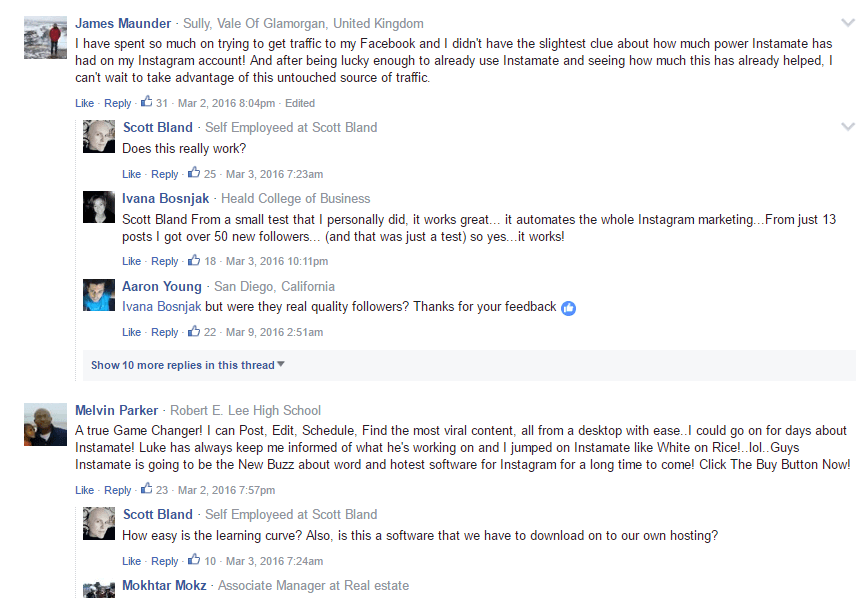
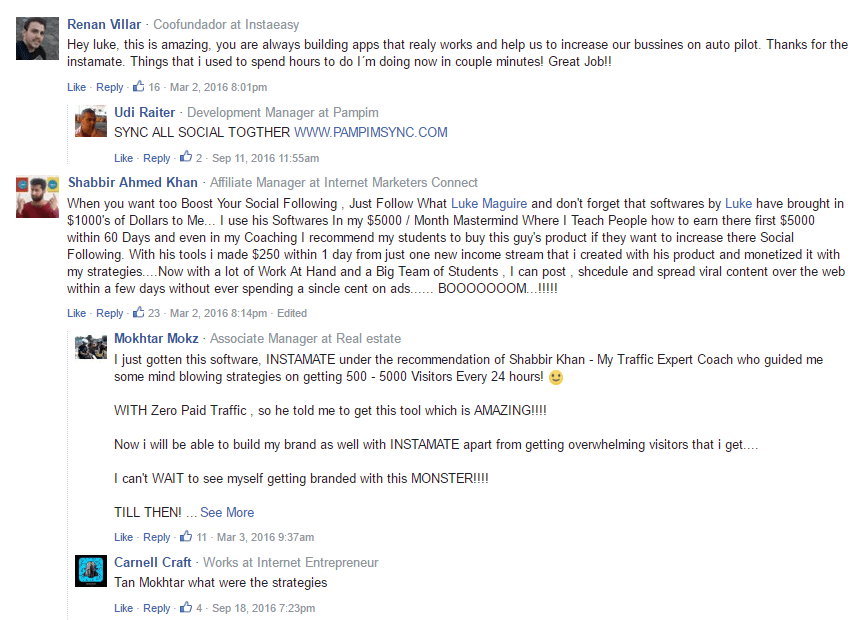
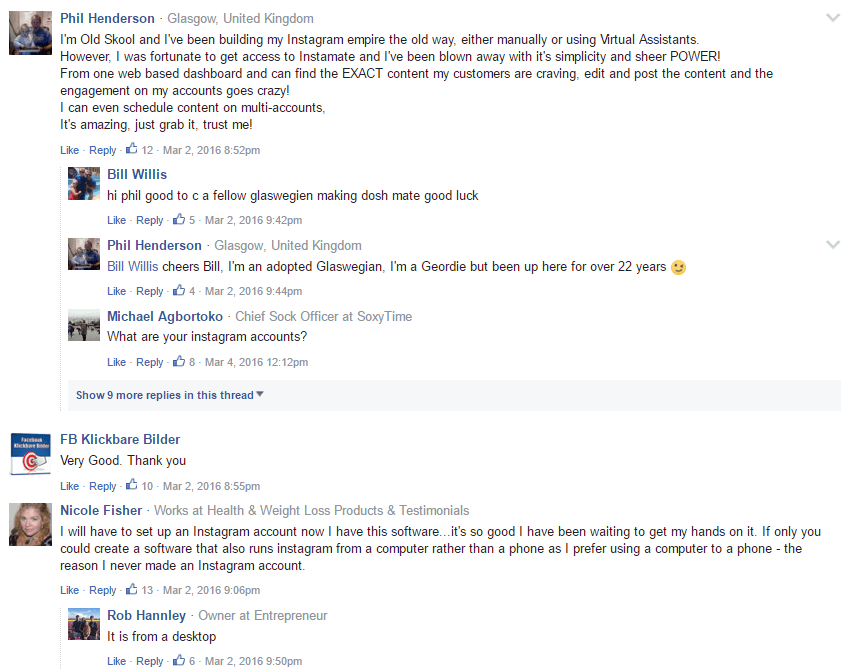
How Much Does Instamate 2 Cost?
I paid the cost of $42 but that was because it was within the launch phase in mid-March 2017. However, I don’t know what the cost will be as you’re reading this. Check out the current price here.
It’s likely to go up and down in price a bit for a while, as it’s brand new and these things are always being adjusted when they’re new.
I don’t want to tell people on my site that it costs only $XX dollars and then have them coming back to say they had to pay $10 more for it than I told them it would be, so, I’m covering my back.
Is Instamate 2 Worth Buying?
At first, I thought it wouldn’t be any good to me because I’d never really used Instagram properly. I didn’t understand how to use it and I hadn’t received any traffic from it in over a year to my websites.
However, that’s my fault for not getting into Instagram in the beginning. I should have done so a year ago. Since using Instamate 2 I’ve actually started seeing traffic trickling in to my site when I check my Google Analytics. A first for me. In 2 years I have NEVER had traffic from Instagram, not a sausage.
So Far, So Good
It’s early days and I can only see my traffic building a lot further as I start learning more and more about Instagram and Instamate 2 in the future. I’m not going to be leaving any more Instagram traffic on the table from now on. I have no excuse now I have Instamate 2 to automate most of the tedious stuff on Instagram.
Do You Think Well-Known Online Marketers will be Using Instamate 2?
I can almost guarantee that they will be if they aren’t already. Since last year’s first edition of Instamate went live, thousands of online entrepreneurs and bloggers have raved about it. The second version is much better than the first.
Pros of Instamate 2
- Easily Add up to 5 Instagram accounts
- Schedule Posts for the whole day, week or month
- One click button to see what’s trending
- Save Popular Posts to your Instamate 2 Bookmarks folder
- Easily Copy hashtags into your Notes for later use
- Search for hashtags and user accounts based on niche specific keywords
- Repost other people’s posts (remember to give attribution/credit)
- Ability to upload videos, too (within Instagram’s specified limits such as length in seconds)
- There is a closed (private) VIP Facebook group with 15,000 members (and counting) that you can join once you’re in possession of Instamate 2. Beneficial for asking questions, reading about tips and strategies from those already up to speed with Instamate 2 (because they've either used Instamate 1 for a year or they are already great with Instagram marketing)
Cons of Instamate 2
- When I tried the upload video feature several times it failed. It could be an error that I caused myself, I'm not sure. Anyway, I got around it by logging into my phone and uploading from there. It worked that when I did it that way.
- When first using Instamate 2 you might have to verify your Instagram account using your phone (a text message with a 6 digit code is sent to your phone) This is because Instagram sees that you're using a different device to log in and is normal, don't worry about it.
- Training inside the Instamate 2 application is a mixed bag of training from Instamate 1 and another product from the same makers called Instaeasy. I found this both confusing and annoying. I would like to see only Instamate 2 training inside the Instamate 2 dashboard. Does it make sense?
- There are a lot of upsells such as Image editors, video editors, a link cloaker and an option to buy further training. This annoyed me the most as I believe all the training you need should be included for free within the dashboard. The link cloaking tool is not required if you already have access to one. I have Pretty Link Pro installed on my website which can create cloaked links. However, putting a raw URL link inside your bio should be no problem. I didn’t need to cloak them. I assume the link cloaking tool is only for comments and messages. Maybe Instagram doesn't like affiliate links and the link cloaking tool is to disguise them.
- You must keep the browser tab open for scheduled posts to go out successfully. A bit of a drawback in my opinion. You would have to buy one of the upsells which allow for the premium version of Instamate 2 if you wanted everything done without having to leave the browser tab open.
Instamate 2 Complaints
There are so many upsells inside the dashboard that it leaves you wondering if the tool on its own is enough. But after experimenting for a few days I found that they aren’t necessary, just time savers. I use tools for free online such as Pablo and Canva to create my images. I use Viddyoze 2 and Camtasia Studio 8.6 for making my videos myself, so I don’t need a video editor.
You might find the difference between the available accounts (luxury edition and premium edition) to be confusing. However, most people will be fine with the luxury edition and in the future can upgrade once the tool has proven itself as indispensable. Apart from the upsells, it’s a great tool and I'm loving what it does so far.
Should You Buy Instamate 2?
You should buy Instamate 2 only if you already know that Instagram is the way you want to do your marketing. It’s not one of those things you should pay for if you’re only going to buy it then never use it properly.
It's worth getting to grips with it if you do buy. If you don't buy you'd have to do it all manually, which is a big time waster on a phone or tablet.
Once you've purchased it's definitely well worth learning everything you can as quick as you can because I've read about marketers making 5, 6, and 7 figures online because they use Instagram and little else.
As it comes with a 14-day money back guarantee, I feel it’s a no-brainer to try it out and see what difference it can make to traffic and sales of your offers online. If you don't see a difference in those 14 days get a refund.
However, if you’re not keen on Instagram or social media marketing, it might be just another shiny object that you’re best to avoid.
See More Instamate 2 Details Here
My Final Verdict of Instamate 2
I’m keeping it. I’ve noticed more traffic from Instagram as my accounts grow. The bounce rate is also very good at around 40% which for me on my site is better than the average of 60% from other social media such as Facebook groups.
If you keep in mind that I am very new to Instagram and even newer to Instamate, I’ve already seen its potential for marketing.
I'm Impressed with Instamate Despite a Few Little Gripes
I’m impressed so far with Instamate version 2.0. The $42 I paid is for lifetime access to the tool and I am also told in the Facebook VIP group that if and when version 3 of the software comes out I don’t have to pay for it. I will be upgraded to it for free. That's a bonus in my view.
There is also another tool that is great for social media marketing and it handles 6 other social networks including Facebook, Twitter and Pinterest. Read about that tool in this Mass Planner 2 Review.
Thanks for reading my Instamate 2 review. If you have any burning questions about this tool or anything else go ahead and drop them in the comments section below. I will get back to each and every one of them.
I’m Jim, you can read all about me and the reasons I created this website here.
Have a great day and happy social media marketing to you.
See The #1 Recommended Training That Shows You How to Make Money Online...
Learn all you need to know about making money on the internet

Once upon a time, in a galaxy far, far away… Jim got a chronic case of sciatica and lost his job. However, Jim used this opportunity to learn how to build websites with WordPress and then to make money online. Jim wants to help you do the same, while helping you to avoid the plethora of scams. Let Jim help you earn your first $1000 online from home. Cheers and see you soon!





awesome looking tool! I haven’t explored Instagram for marketing yet although I use it to keep up with current pics of the grand kids! Would you suggest opening new accounts for business purposes? How do you feel about integrating your personal accounts on social media?
Hey there, Dennis.
It’s best to set up separate accounts for business if you want to keep personal and business stuff apart. I set up 2 new accounts on Instagram 2 weeks ago and built them both up to over 3000 followers already. Pretty cool going, because I’ve seen people who say they’ve gained 3000 followers in a month. So, I’ve exceeded that by double, and I’m still a newbie! Ha!
Thanks for dropping in, Dennis.
Jimbo
I didn’t realise Instagram was only for mobiles, but it makes sense really. People photographing themselves and other things using their phones and then posting them straight to Instagram. What could be easier?
But I can see that from a marketing standpoint it would get very tedious to do it all manually.
But I have another question: where do you get the images to post to instagram?
Images? Well, you can of course…
1. Use pixabay (which is built in to Instamate, as it happens.)
2. Use hundreds of other sources for free images online such as unsplash.
3. Do what many do and repost other people’s images (with attribution!)
4. Create your own images.
Yes, manual way with just one instagram account on a mobile device is tedious. You’d have to swap between apps to get hashtags, edit images and such. It’s so much nicer and easier on a computer. Hopping between each of your accounts is easy too.
There is a webinar in 6 hours from now that will feature Anthony Morrison. Some say he’s made 500,000,000 (half a billion) since he started online marketing. He’s doing the second webinar with Luke Maguire in just a little while where he’s teaching us all how to monetize properly. And it all begins with instagram, instamate, an optin page on your site and a “profit cycle” that should be set up….interesting times. It’s great because some of my instagram accounts already have 4000+ followers as I speak…every time I post something, most of them will see it. Keeping everything congruent with brand and niche is probably the most tricky part of the process. One tip is to use similar colour schemes in all of your images.
I have to confess, Instagram is one social media platform I’ve yet to get into. I’ve been thinking recently that I really should get to grips with it because I’ve heard it’s becoming the most popular social network out there, possibly even more so than Facebook.
I actually heard about Instamate 2 from a mailing list I belong to, but I wasn’t quite sure about it so I’m glad I came across your review.
I like that it’s cloud based. This is becoming more common these days, and it totally makes sense because it saves you from having to install anything on your computer/tablet/phone, except for a little browser plugin of course. You just log in whenever you want to use and away you go.
I’m not surprised that Instamate has upsells. It’s such a common tactic these days. I think the key thing, though, is whether the main product stand up on its own. It’s good to see that it does. Then the upsells are just optional extras that people can buy if they need them, but many people will be just fine with the main Instamate tool.
One question, though: how much time do you think this would save me compared to manually posting to Instagram?
Well, posting on Instagram the traditional way would be a pain in the bottom, Marcus. I never really bothered with it because it was mobile only. However, now I’ve started using Instamate 2 I can actually see traffic trickling in to my site where I had zero traffic from Instagram, EVER. Now I’m getting a steady 5 to 10 visits a day and the bounce rate is good. Compared to any other social media, it’s the best for bounce rate. I can’t explain why. But I am happy I am getting traffic from this new source.
The time saved is amazing. If I were to do it all manually on my phone within the Instagram official app (android) I would have to log in, find a picture to post, find hashtags outside of the app, paste the tags, post the picture…and wait a while. Then I would have to log out, log in to another account, and repeat the process. This would be done at the best times of day also, so it might have meant logging in several times per day.
With Instamate 2 I can log in once in the morning and schedule multiple posts to go out to multiple accounts all in the same dashboard. It takes about 5 minutes and I could schedule for the whole day, the whole week or more. I can also find tags, instagram users, trending content to repost or save for later. I’m just scratching the surface with Instamate because I’ve only been using it a week so far. I consider myself a complete beginner to both Instagram and Instamate 2, however, I am seeing very promising results already. I have much more to learn about it.
I have gained on average 50 new followers per day on each of my Instagram accounts. This is done by following others (in your niche). Reciprocation brings about 3 new followers on average per 10 people you follow.
So, I will ramp up my actions on Instamate 2 in the coming days to see if I can grow all my accounts by 100s instead of double digits per day. It can be done, I’ve seen evidence of people getting thousands of new followers in a week.
Used properly (i.e. learn it inside out!!!) and you WILL grow your accounts, which in turn brings more traffic. Make sure you add relevant content for your niche, people like and comment, and sometimes they visit your Instagram profile and see a link in your bio. This is where they click and follow the link to wherever you want to channel them to.
Thanks for chiming in, Marcus.
Update. 267 new followers on just one of my accounts in a 24 hour period. Second biggest jump is another account with 160 new followers. The other 3 accounts are approaching 100 new followers per day. It’s improving as I predicted. Time to knuckle down and learn more about how to use it properly to make money.