Check out these cool resources for millions of awesome royalty free images with commercial use in this list of websites that I most frequently visit. You might want to bookmark these for future reference because there are a few gems right here.
Table of Contents
Awesome Royalty Free Images with Commercial Use Sites List
People often ask me how to get creative commons images to use on a website or for any purpose. Many webmasters or bloggers want images for their websites and it can become expensive when buying them so that you can use them legally without fear of falling foul of copyright infringement. However...
How to Find Millions of Free Images with no Copyright
There are millions of images online that you can download for free. So, today I've written up a list of the best places that I know where you can download heaps of royalty free images for commercial use, which basically means you can use them for website purposes and not get told off.
Always Read the Terms and Conditions Before Downloading Images
As with anything in life, online or offline, it's advisable to read the terms and conditions. Some images might require that you give attribution to the creator. This is when you mention where and from whom the image was from. No big deal, but it's nice to be on the right side of everyone.
3 Categories for Convenience
I've categorized this list into 3 main sections. Section 1 is where you can go to get images and download them to your computer.
In section 2 I've listed some wonderful free resources for editing your pictures. Those, incidentally, also give you access to heaps of free images.
And in section 3 I've listed some logo generating websites that are free to use (unless you choose the paid options which are also available).
All of the buttons you see can be clicked and they will open up the respective website in a new tab. This is for your convenience so you won't lose this page.
Once you've clicked to open the site in a new tab, go ahead and bookmark that site, then close that tab and continue to the next button and repeat the process.
By the end, in a few short minutes, you'll have millions of images and several image editors saved. Not bad for a couple of minutes work, eh?
Section 1 - Royalty Free Images with Commercial Use
In this section, we can get hold of millions of royalty free stock photos and use them on a website or on social media.
Pixabay
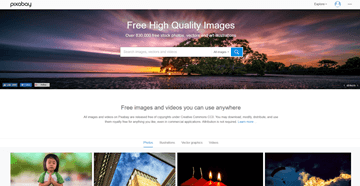
Pixabay is a phenomenal place to get your free images. All images there are searchable and come in different sizes for your convenience. As with all such websites, I recommend that you double check stuff like attribution needed or not. And also, as with all other places, check to see if the image you want to download is completely free to use.
Stocksnap

Stocksnap is another similar place to get your images. Make sure you double check the image is completely free before using it on your website. It's Better to be safe than to be sorry. Always double check to see if the image you want is completely free to download and use.
Pexels

Pexels is a very popular site with heaps of images you can get for free. There is a search bar where you can search for keywords to find the image that's a perfect choice for your projects. Remember to always check the fine print!
Unsplash
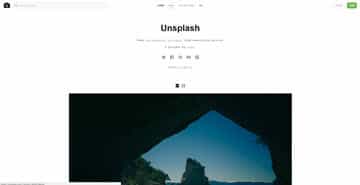
Unsplash is probably one of the best-known sites on the internet where you can get free images to use as you please. Remember to double check before downloading anything!
WikiMedia Commons

WikiMedia Commons is packed full of creative commons images for the general public to download. You know what I'm going to say now, don't you? Check the rules before downloading from here, also!
See The #1 Recommended Training That Shows You How to Make Money Online...
Learn all you need to know about making money on the internet
Free Images
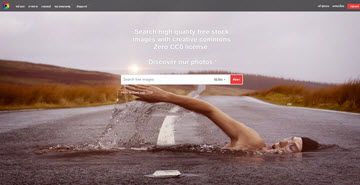
FreeImages is quite a new one to me. In fact, I've never downloaded a single image from this place yet. As always, I double check that what I'm downloading is completely legal and free.
ISO Republic

ISO Republic is another one I've only just recently discovered. There seems to be a lot of nice images here. My usual recommendation here, always check the small print before downloading those images.
Flickr Creative Commons

Flickr Creative Commons is yet another site among a plethora of others where you can get images and download them. Check that fine print every time, though!
Gratisography
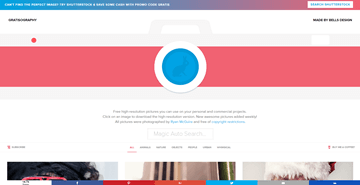
Gratisography is new on my list, too. I've had a quick look around here but never downloaded any images so far. Always check out the terms before downloading anything!
Section 2 - Some Amazing Free Image Editing Resources
As promised above, I mentioned I would include some free image editing websites where you can take the pictures you've downloaded to alter according to your preferences. You can resize, add more graphics, and crop them, etc. You can also add text to them, like the image you see featured at the top of this post.
Snappa Online Image Editor

Snappa. You see the image at the top of this post? That image was made using Snappa, one of the sites I visit most often. You like? It's super easy to use like any decent online image editors should be. As with all free things online there are optional components that you must pay for if you want to use them. I created a tutorial video which shows how to make your own images online for free with Snappa. Click here to watch it now.
Canva Online Image Editor

Canva is the first image editing website I ever discovered and I was most impressed with the ease of use for beginners. You can whip up a snazzy image in a couple of minutes there. Add text, add graphics over the top, cut bits out, crop and resize. It's very flexible and free (unless you choose the premium options).
Pablo Image Editor
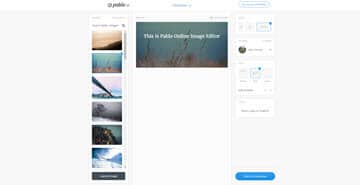
Pablo is probably the simplest one on this list. There are a few image sizes available and they're suited to social media posts. For example, there's a default size for twitter, which is 1024 pixels wide and 512 pixels high. You can overlay text, logos and make your free images snazzier.
Fotojet

Fotojet is yet another high quality, easy to use online image editor that is mostly free to use. As with Canva and Snappa, you can alter images in many ways, add some text, crop and resize to your heart's content. Download to your computer after and then use them on your website or social media posts.
Pixlr

Pixlr is a popular site and I do believe they also have an app of the same name for android devices, if memory serves me right. Go ahead and open it up then bookmark it. Close the tab after to get back here.
Image Compression is Important for Your Website Speed
Before you upload ANY image to your websites, whether they're PNG, JPG or whatever format, you MUST make sure they're not huge (in terms of memory).
Allow me to explain. When I talk about image compression, I'm not speaking of the dimensions in pixels, inches, or whatever.
I'm actually referring to the image memory footprint. When you click on properties for an image it often tells you many things about the image. Things like pixels high, pixels wide, bit depth, type of image format and also the size of the file.
Your images could be 50kb, 100kb etc or even saved at a size of megabytes. You need your image to be as lightweight as possible to keep your site loading at a decent speed.
And of course the more images you have in 1 blog post, the slower the page will load in. It's not good having 10 images all coming in at 2 megabytes in size.
The page would take ages to load. Not good for SEO. Google will not rank that page as highly as an identical page with lighter weighted images.
Take a look at the little screenshots on this page. They're all taken at only 360 pixels wide and they all come in at less than 20kb in memory size.
I was very careful to make sure all my images were at the right size both in pixels and in memory before I even considered uploading.
I also made sure that I gave each image a proper title before uploading (because that's also good for SEO). I hope I've explained it simply enough.
TinyPNG & TinyJPG

TinyPNG and also the sister site, TinyJPG are sites not for getting or creating images but it takes your big clunky images that take up a lot of memory and compresses them so they're a smaller file size.
Don't confuse that with the dimensions of the image. For example, if you have an image that is 200kb file size and the dimensions of that image are 1000 pixels x 1000 pixels, it does not change anything other than the file size.
So, you could compress that image down to about 100kb in file size but it would still appear at 1000 x 1000 pixels.
This helps with site loading speed, which is important to every webmaster/blogger. I use these sites for every image I get or make before I upload to my site.
Both "sister" sites were created by the same people. You don't need both because they both handle JPG and PNG images fine. Just bookmark one of them and it will compress either image type for you.
Section 3 - Some Incredible Free Logo Maker Sites
Now, let's say you need to create a free logo or some other kind of text that you can either have as a standalone image or you can overlay it onto a picture.
Enter the free logo making software section, as promised above. A little tip for you guys! If you want to make text that can be placed on top of images you should always choose the transparent option for good results.
Flaming Text
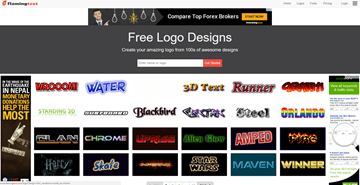
Flaming Text is a free site with premium options if you want to create textual logos or text you can overlay on to any image using the image editors we covered in section 2 above. Remember if you're doing that to choose the transparent option in the settings when making your test logo or title.
The next website is more complex to use but you get super high quality results...
FatPaint

Fatpaint - This one is not so easy to use if you're brand new to creating textual logos and images yourself. It is, however, probably the one that outputs for you the highest quality images in 3D. It's well worth spending a couple of hours playing with it to see how amazing you can become at making your own stuff.
Once you've mastered it you can make amazing 3D text in a couple of minutes. As with everything else online, there is the free stuff, which is awesome enough, but there is also the premium stuff, which kicks in only when you decide on a particular font or a particular size. The free version has always been good enough for me. It should be for you, too.
Cool Text

Cool Text which as the name suggests, is where you can make text logos. As I mentioned above, use the transparent options to get the best results so that you can use another editor from section 2 and add your text over the top of an image.
You Can Now Download Free Images for Your Websites All Day Long
Well, I think that's enough for anyone to be going on with for one day. These resources are now at your disposal. Another reminder to stay legal, remember to always double check the image is copyright free and you can't get into trouble for using them.
Remember to read the terms and conditions on each site you visit. Better still, read the rules for each individual image before clicking on download.
You can't go wrong! I hope you enjoy these resources as much as I do. You should now be able to get all the royalty free images for commercial use that you could ever need. Until next time...
I'm Jim, you can read more about me here.
There are many other tools that you can leverage online if you're into building websites, home business, and affiliate marketing. Here are some I recommend.
P.S. Please share this to your preferred social media, so that your friends and family can also benefit! Thanks
See The #1 Recommended Training That Shows You How to Make Money Online...
Learn all you need to know about making money on the internet

Once upon a time, in a galaxy far, far away… Jim got a chronic case of sciatica and lost his job. However, Jim used this opportunity to learn how to build websites with WordPress and then to make money online. Jim wants to help you do the same, while helping you to avoid the plethora of scams. Let Jim help you earn your first $1000 online from home. Cheers and see you soon!

